
SMTAV 4D Joystick IP PTZ Controller, ONVIF IP PTZ Camera Controller with LCD Display, Automatically Search for Cameras
ASIN: B07B1ZJRD9
- Network IP PTZ Camera controller enjoys separate IP address.max control 253 ip camera in the same network segment. Support IE browser on adding configuration of front-end parameters.
- Support ONVIF protocol and integrated with many ip zoom module brands such as Hikvision, Dahua, TVT etc.
- Quick-response 4D joystick control of pan,tilt,zoom with variable speed and practical short-cut function keys such as focus, zoom, iris, preset, patrol, etc.
- Clear LCD Screen to display camera information. Support adding ip devices offline. Support automatically search ip devices.
- Widely applied in dedicated surveillance system in the school, hospitals,hotels, factory, workshop and so on, to achieve a more rapid and precise control of the ptz cameras.

| Power supply | DC12V-1A/ positive outside negative inside |
| RS485 | 3.81 pitch terminal,TA,TB |
| RS232 | Db9 male port |
| Ethernet | RJ45,IEEE 802.11b/g/n |
| Support protocol | Onvif 2.4 |
| browser | IE、Firefox、Chrome、Safari and so on. |
| Work temperature | 0°C~55°C / 14°F~131°F |
| Storage Temperature | -10°C~60°C / 14°F~140°F |
| Storage humidity | 0~90%(frostless) |
| Work humidity | 20%~80%(frostless) |
| certification | CE、FCC、RoHS |
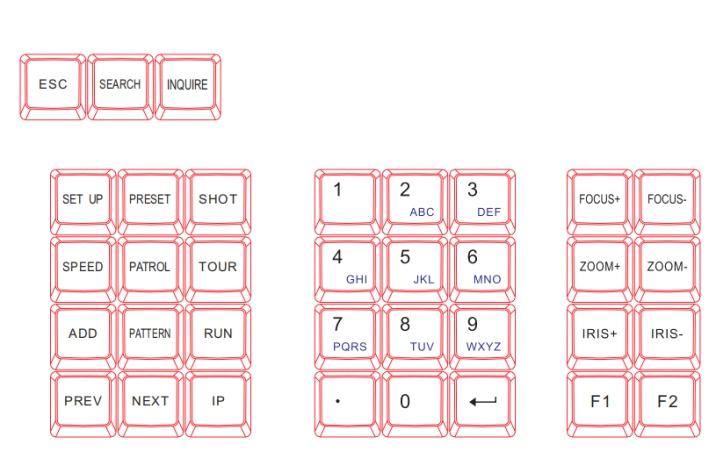
IP Keyboard Function Keys
(When ONVIF Control)
ESC: back to previous menu or exist.
SEARCH: Search for devices in the current LAN that support the ONVIF protocol.
INQUIRE: The added device is saved in the query.
SET UP: Go to the keyboard menu, where You can set the language, set whetherthe network
type is dynamic or static, and view the IP of the network keyboard.
SPEED: Adjust the keyboard control the camera speed (total three speed levels).
ADD: The keyboard is added in the search state with the current screen IP, in theother state
is manually added (need to enter the camera IP and Onvif Port) .
PREV: When the connection state is reached, connect a saved device on the keyboard.
NEXT: When the connection state isreached,connectthenextsaveddeviceonthekeyboard.
IP: Combination Key (address + number + ↵). Quick connection the added device, the number
represents the address, address need to use PC to login the keyboard’ sIP address and make
settings.
Combination Key (address + number +↵). Quick connection the added device, The numbers
represent the digits following the last decimal point of the IP address. For example
192.168.0.200, the number is 200.
PRESET: Combination Key (PRESET + number + ↵), to set camera preset.
SHOT: Combination Key (SHOT + number + ↵), to run camera preset.
PATROL: for security camera use.(not supported)
TOUR: for security camera use.(not supported)
PATTERN: for security camera use.(not supported)
RUN: for security camera use.(not supported)
FOCUS+/FOCUS -: to adjust focus. ZOOM+/ZOOM-: to adjust zoom
IRIS+/IRIS-: to adjust iris F1.F2: reserved, not use right now.










